How to use IPTVXtrixTV on Android phones & tablets?
IPTVXtrixtv is a paid IPTV application. that can view a variety of video content such as entertainment, sports, movies, news, and more on Android devices.
With IPTVXtrixtv, you will not need a wired or Dish TV connection. IPTVXtrixtv services can offer most of the cable features but need only a fraction of the price.
In this article, we introduce you to the IPTVXtrixtv features and how to install IPTV applications on Android phones and tablets.

The function of the IPTVXtrixtv
You can get over 1,000 regular and premium channels with HD quality
You can get over 3,000 movies and TV shows (VOD)
7 Day catch-up and PVR
Reliable IPTV service without buffer and freezing (stable internet required)
24 / 7 All-Weather Customer Service
Free trial for 3 days before ordering.
The code is sent to you immediately after ordering.
With these features, you can enjoy great shows on your Android phone and tablet anytime, anywhere.
A quick tutorial on how to use the IPTV on your phone

-1 Enter the IPTVXtrixtv website via a mobile browser, download the corresponding PAD version, and install it.
-2 During the installation process, please grant super users access to our IPTV APK. (It is best to choose “always remember the choice”).
-3 After installation, open the IPTV application and click “Settings”.
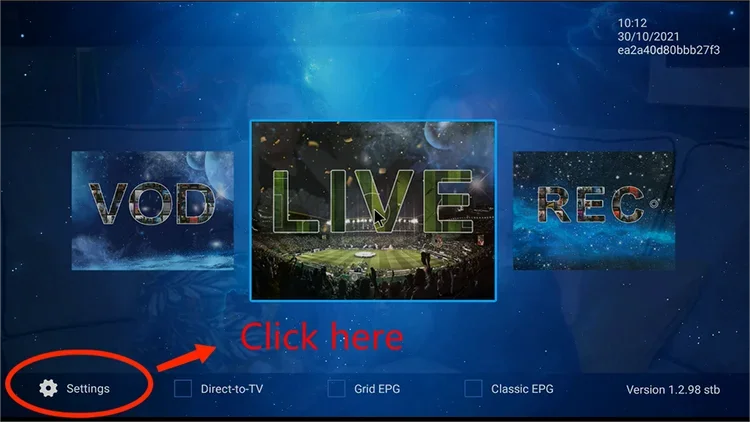
-4 Enter the activation code in your Apk to open the channel. Read here on how to find your IPTV subscription activation code.
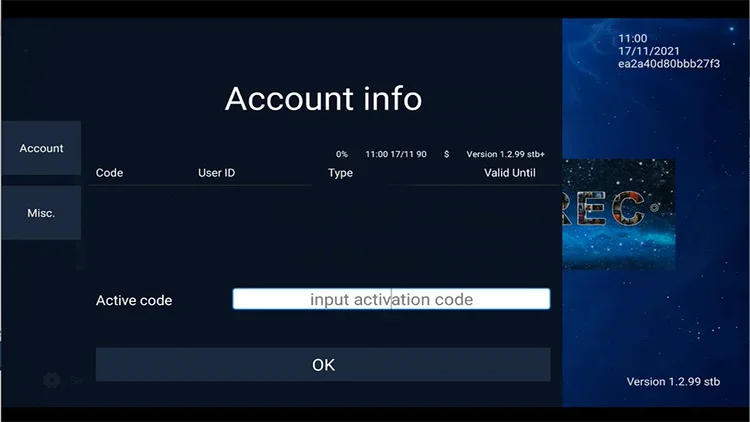
Now, you have installed the IPTVXtrixtv on your Android handheld! You can watch reliable content 24 / 7 anytime, anywhere!
As you can see, installing IPTVXtrixtv on your Android handheld is very simple. All you have to do is follow the simple steps outline and see! You have installed IPTV on the Android hand machine.
Hope this tutorial will help you. Feel free to leave us any questions about IPTVXtrixtv below.

评论
发表评论